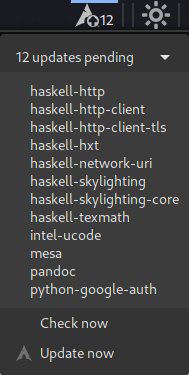Arch Linux update panel for CinnamonGeneral DescriptionArch Linux is a rolling release distribution and it is recommended to perform full system upgrades regularly using the pacman upgrading system. This panel applet for cinnamon helps you to be informed about prospective updates. You can see which updates are pending and decide when you whant to do the update. The great idea for this applet had Raphael Rochet. He had build the tool for the gnome shell and as I switched over to cinnamon, because I couldn’t accept that all possibilities of configuring of look and feel of a desktop manager were taken away, I was missing the arch-update tool. This is why I have adapted the tool for the Mint/Cinnamon platform. How does it workInstallationGo to GitHub-Repository download the ZIP-file. Unpack the downloaded archive. You can decide where to install the applet. After that you can select the applet for one of your panels. If you are using gnome-terminal for running the upgrade command which is set by default (see configuration below) you have to install the corresponding package: ConfigurationNormally everything is initially set up correctly. But you might want to change the behavior a little bit. Update commandThe most important setting in the applet configuration is the ‘Command to run to update packages.’. If you don’t whant to use the gnome-terminal you have to set a different terminal wich has to execute the update command: Enable update for all users (non system maintainer)Normally only system maintainers are able to run the update command. If ‘normal’ users should do an update periodically you have enable it by doing the following sequence. Run a shell. Here you create the group and add all users to the group who need to have the rights for updating. After that you add a new sudo rule to give all users of the new group pac the right to execute the update command (and only this command) with system administrator rights. add the line or alternatively save your changes. Now all these users should be able to start the command |
| |||||||||||||||||||||
|
|