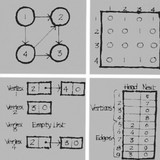Projects ... you might be interested inSEPA command line converting tool for Linux, OS X, ...For long years I could use a tool called dtaus to create files which I could transfer to my banking online portal to execute several bank and debit transfers with one click. As SEPA was announced I tried to find a replacement tool. Nothing was to find wich was for unix and free. I decided to change the dtaus tool for the new challenge - the new sepa tool was born. Linksys WRT54gIn 2003 I have bought a Linksys WRT54g broadband router. I wanted to be sure that nobody can get access to my private data. To achieve this goal I have installed a VPN on my router. The installation I have made is configurable but not usable as a hot spot. Each wlan client get it's own private key which allows the access to the private network. This configuration is documented on that page here. Because there were additional trapdoors for the revision 1.1 of the hardware I have created another page where you can read how I have created the required software packages. Multilayer PDF XFig figures using LaTeX for typesettingBeamer presentations are going to become more and more common. I think the most compatible format is a PDF document for a presentation. This helps if you have to use a different computer for the presentation e.g. if your notebook doesn't work anymore or if it doesn't want to work with the beamer environment. You might decide to use PDF-LaTeX for typesetting your slides and your figures e.g. to use the powerfull beamer package. In that case you will need to produce overlay techniques to get dynamic into your figures e.g. to lead the focus on parts of the figure. The here presented fig2mpdf tool can do that for XFig figures. Furthermore I present a solution for the overlaid text problem which occures if you use the default tools for LaTeX figures. Activating Olympus panorama feature in smart media cardsHere I present a way to activate the panorama feature for digital Olympus cameras using smart media cards. Olympus codes a special information o their smart media cards. Only if this information is present on the card a special panorama feature of the camera is enabled. The method presented here is using a MP3 player with a patched firmware to set the desired information on the smart media card while formatting it. |
| |||||||||||||||||||||
|
|