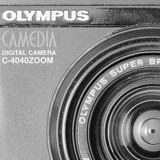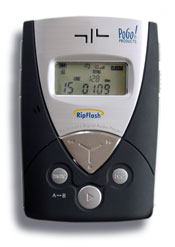Enabling Olympus Panorama Feature on Smartmedia Cards with MEDION MD9781
resp. PoGo! RipFlash Plus
If you want to take panaorama pictures with Olympus cameras you have
to use Olympus smartmedia cards which contain a bit of magic so that
the panorama feature of the camera is enabled. But you probably know
it's no magic it's a godawful
trick to bind customers to Olympus products.
I own a Olympus C-4040 and the only card with which I
could take panorama picutres was the original 16MB Olympus card which
came with my camera. But as I had used that card in a MP3 player the
panorama feature was gone. So I started to search the net for solutions for my
problem, to reactivate that card, and I've found an article from
Konstantin Aleshin. But the solution described on that page works
only if you use Windows98. Nevertheless the link above is very
informative about what to do on the card to get the panorama feature
enabled.
| I've bought a digital MP3 player where you can use smartmedia
cards for expansion. It's a MEDION
MD9781
distributed by ALDI in germany and
it's identical in construction with the RipFlash
Plus player of PoGo! Products,
Inc.. There I've found a firmware update
for the player. I analyzed that firmware file and I've noticed that
there is a CIS (Card Information Structure) in like thatone in
smprep.exe file which was described by Konstantin Aleshin.
|
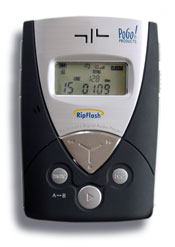 |
| The firmware update file is easy to patch because it's a text
file containing the code in Intel Hex Format. The Medion player has the
firmware version 2.37 installed in contrast to the version 2.38
distributed by PoGo!. I did not want to change the whole installation
to the PoGo! software and so I've unpacked the update intstallation of
the MD9781 and got the firmware file (german version) of the Medion
player. This file I have patched and now it's able to set the
panorama feature on the card. You can download the
file here! |
| I have updloaded that file to my player with the download manager
and formated several smartmedia cards (16MB, 64MB and 128MB) with the
intensive format function (not the fast format function). The panorama
feature is now enabled on all my smartmedia cards.
|
| If you decide to install my patched file or a file patched by your
own make shure that you install the firmware version which is already
installed on your player to avoid any risk that the player get problems
to talk to the download manager.
|
| Although I am shure that my patched version works fine I have to
say this: "Use the patched firmware file above on your own risk!
The file is distributed "AS IS" without warranty of any kind!"
|
Patching a firmware file
The Intel Hex Format
If you decide to patch a file by your own open the file with a text editor of
your choice. The file is produced by a linker in the Intel Hex Format.
The lines are strucutred as follows:
| |
| Structure | :LLAAAATTDD....DDCC |
| Legend |
| LL | Record length | 2 Bytes |
| AAAA | Address | 4 Bytes |
| TT | Record type (see below) | 2 Bytes |
| DD..DD | Record data | depends on record length |
| CC | Checksum must be determined so that the sum of all
bytes of a record is a multiple of 100h | 2 Bytes |
|
The record types:
| |
| code | type |
| 00 | Data record |
| 01 | End of file record |
| 02 | Extended segment address record |
| 03 | Start segment address record |
| 04 | Extended linear address record |
| 05 | Start linear address record |
|
The Patching Procedure
The following table shows the lines 2876 to 2879 of the patched
firmware file. The red block represents the start sequence of the Card Information Structure.
This is the block you have to find in the firmware file. The blue
marked part is the manufacturer's name.
Originally there are spaces (20h) in that block. You have to change the
information as shown to "OLYMPUS". The second block to patch is the
Product's name printed in green color. This
block ist four bytes long and has to be set to "PAN " (don't forget the
space at the end of the string). The last entry to change is the product's version (initially set to "0.0")
indicated by the orange background. In my patched version it is set to
"1.1". I don't know if there are some cameras which want to read "1.0"
here. This is up to you to check! With my C-4040 the here provided
version is working fine. Finally you have to recalculate the checksum bytes at the end of the changed record
lines marked in pink. Recalculate very carefully because I don't know
if the player checks the checksums. I don't like to check if the player
stops the upload and enter an invalid state in the case of an corrupt
record checksum.
| : |
20 |
B1DA |
00 |
|
01 |
03 |
D9 |
01 |
FF |
18 |
02 |
DF |
01 |
20 |
04 |
00 |
00 |
00 |
00 |
21 |
02 |
04 |
01 |
22 |
02 |
01 |
01 |
22 |
03 |
02 |
04 |
07 |
1A |
05 |
01 |
03 |
|
B7 |
| : |
20 |
B1FA |
00 |
|
00 |
02 |
0F |
1B |
08 |
C0 |
C0 |
A1 |
01 |
55 |
08 |
00 |
20 |
1B |
0A |
C1 |
41 |
99 |
01 |
55 |
64 |
F0 |
FF |
FF |
20 |
1B |
0C |
82 |
41 |
18 |
EA |
61 |
|
8D |
| : |
20 |
B21A |
00 |
|
F0 |
01 |
07 |
F6 |
03 |
01 |
EE |
1B |
0C |
83 |
41 |
18 |
EA |
61 |
70 |
01 |
07 |
76 |
03 |
01 |
EE |
15 |
14 |
05 |
00 |
4F |
4C |
59 |
4D |
50 |
55 |
53 |
|
9F |
| : |
20 |
B23A |
00 |
|
00 |
50 |
41 |
4E |
20 |
00 |
31 |
2E |
31 |
00 |
FF |
14 |
00 |
FF |
00 |
FA |
00 |
04 |
00 |
08 |
1F |
40 |
00 |
00 |
02 |
00 |
02 |
00 |
01 |
F4 |
00 |
10 |
|
E5 |
Good Luck!
Pfeiffer